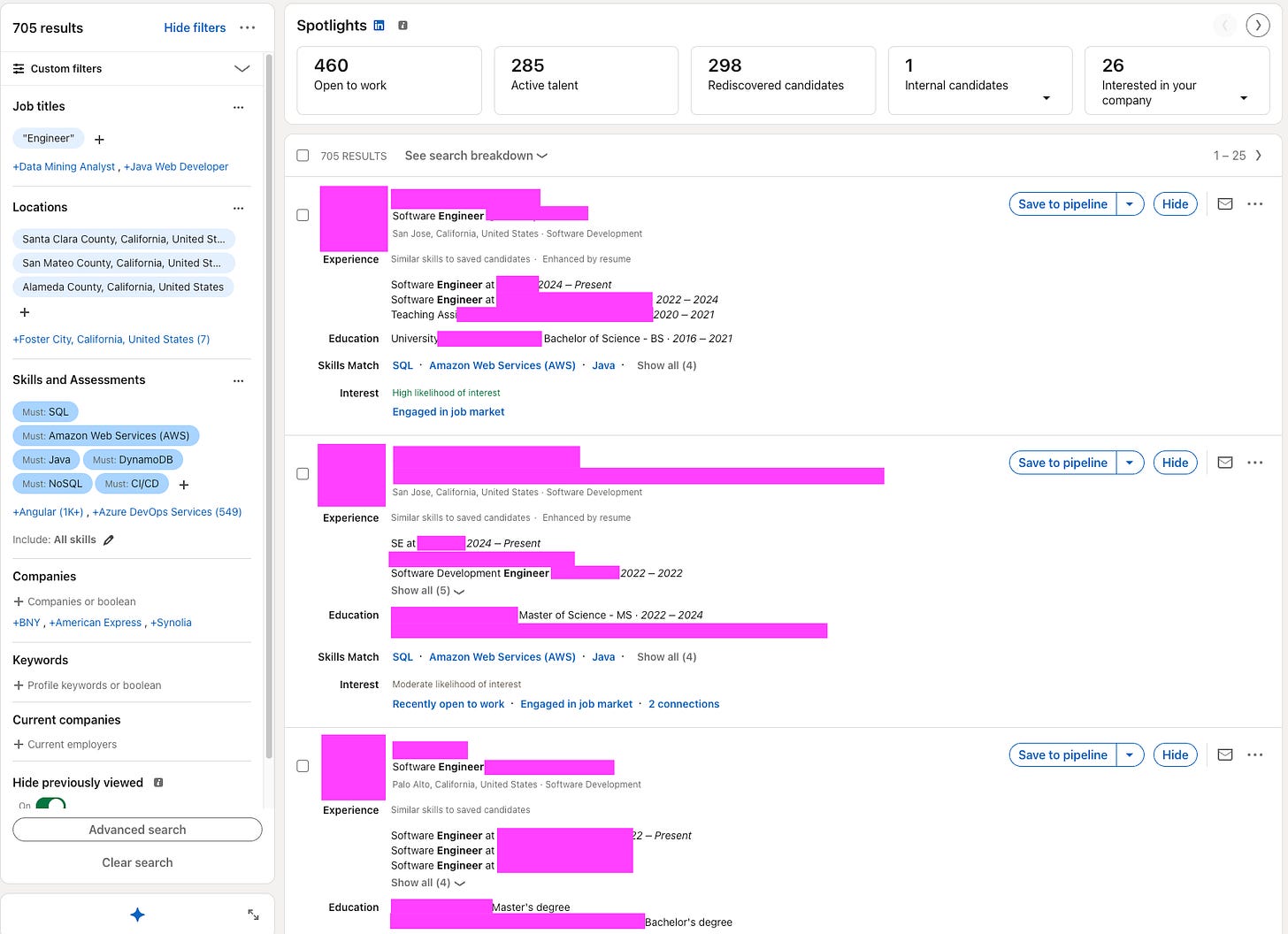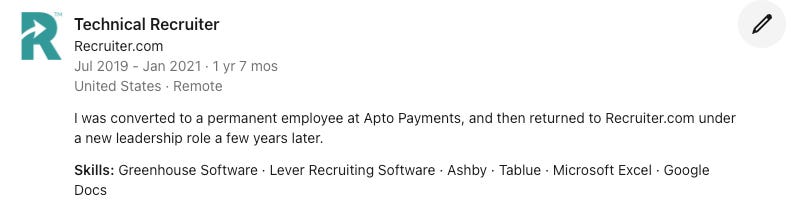Don't Pay For Premium - The LinkedIn Guide
Bumping your profile to the top of a recruiter's search takes some effort - but it's free!
Understand How “LinkedIn Recruiter” Works
When a recruiter with a paid seat uses “LinkedIn Recruiter”, they’re accessing a completely different website with a separate login, tailored to running in-depth searches that pull data from the “regular” LinkedIn you’re used to viewing. When you respond to an InMail (LinkedIn’s fancy term for a paid message) from a recruiter with a “LinkedIn Recruiter” seat, it goes to a separate inbox than if you were to just shoot them a note yourself. This is why many recruiters seemingly don’t have much activity on their profiles or respond to inbounds - they could be on LinkedIn Recruiter all day, and never touch their regular profile/inbox. A recruiter’s paid seat is almost always managed by the company they work for, and they are pricey, averaging around 1-2k per month for the ability to send messages to strangers they’re not connected to and have advanced search features.
How Recruiters Run Searches
The filtering options on LinkedIn Recruiter are so vast that I can’t fit them all into one screenshot, but the image below should give you an idea of what it looks like.
Here’s what the results look like once I hit “Search”. Heavily redacted so I don’t get any job seekers in trouble!
How Does LinkedIn Prioritize Who Shows Up At The Top?
Premium - The Old Way To Get Boosted
Having a premium membership does make a small difference here, but not as much as you’d think. LinkedIn used to highlight which profiles have premium in the LinkedIn Recruiter results - and stopped doing so recently. My guess is that recruiters started negatively associating having LinkedIn premium with someone’s fit for candidacy because we’d often get non-relevant premium profiles at the top of our search results. The candidates who were the best fits for our roles would get buried under a dozen or so premium profiles that were loose fits for the search conducted. To add insult to injury, the best profiles without premium would often get buried multiple pages, behind dozens or hundreds of profiles that were fairly poor fits for the search conducted. I interpreted this as a way to boost engagement on the platform, forcing recruiters to spend endless hours scrolling through profiles that are not relevant in order to find a “needle in a haystack”. It was a miserable user experience, but recent updates have improved things considerably and evened the playing field for non-premium users.
“Open To Work” - Make Sure You Don’t Get Filtered Out
There’s a ton of debate on the pros and cons of having an “Open To Work” banner publicly shown on your profile. I’m personally opposed to the banner, but highly, highly recommend setting your profile to privately reflect you are “Open To Work”. Only users with a pricey “LinkedIn Recruiter” seat can see this on your profile, and it is not visible to seat holders at your current employer. As you can see at the top of the redacted screenshot above, LinkedIn lets recruiters filter by candidates who are open to work. I personally start all searches by filtering for “open to work”. Most recruiters I know do this as well for a very simple reason - response rates are much higher. Some exceptions being if I am working on a niche recruitment where I know all of the candidates in that domain are passive, or I’m seeking high-level leaders who often don’t touch these LinkedIn settings. If I run out of search results I’ll open it up to “non open” profiles as well.
Having The Right Keywords Only Gets You So Far
No surprise, but you want to make sure you have lots of keywords in your profile. LinkedIn will pull keywords from anywhere on your profile, whether they’re mentioned in the body of how you describe your work experience, or simply listed as a “skill” on your profile. You only need to mention a skill once - your profile does not get boosted for having a “must have” key word mentioned more frequently than others, but you will get priority if you have more “nice to have” keywords than your competition. Try to stick to listing keywords for things you’re proficient in - if I see that a prospect matched my 3-5 important keywords, but they’re just part of a large pool of skills and not mentioned anywhere in the body of their profile, it’s a red flag. Fair to assume they’re not actually proficient in those engineering technologies at a production level, and likely just touched them in school. One cool new feature for those that want - or need - to keep the body of their LinkedIn fairly sparse, is you can now attach skills as keywords to individual roles without having to include any details on your role outside of those keywords. Here’s an example from my profile of a “sparse” job description that I attached keywords to. This makes it clear that I actually used those technologies at a specific job:
Engaging On LinkedIn - The #1 Way To Get Boosted
LinkedIn has increasingly been prioritizing the profiles of folks who engage on the platform by posting, commenting, sending private messages, and even just updating their profiles. Of the profiles on the first page of the search I shared above, a healthy percentage did NOT have premium. Though premium status is not shown in the search results, for the sake of writing this guide I opened up each person’s public profile to check if they have a gold badge or not. These non-premium profiles all have “high engagement” in common - and good news for introverts, this does not mean you have to post content of your own! So while having premium helps - engagement seems to be weighed more heavily. The #3 profile in that search didn’t have premium, and I’m sure there were dozens of premium profiles in the total pool of prospects who matched my search. You can get pretty close to the top of the search by just being active on LinkedIn, matching the keywords well, and being open to work.
What type of engagement gets you boosted in search results?
This is proprietary to LinkedIn’s algorithm, so I’m making some educated guesses here. Posts and comments will get you the biggest engagement boost, and it seems like quality comments are equally weighted to posts these days. LinkedIn seems to be coming to terms with the fact that the platform has become saturated, and people feel discouraged from posting because there is a high barrier to get traction with posts. That barrier does not exist with comments - if you’re an early commenter on a popular post, your comment is engaging, and 10 people like your comment, it seems to boost your profile as if you had made a post that got 10 likes. LinkedIn is also known to boost your profile if you make an update to your work experience - this could be as simple as reworking a sentence in your profile. Lastly, sending and receiving private messages seems to have an impact. In the redacted screenshot above, you can see some profiles get marked with “high likelihood of interest”, which is most likely based on your response rate to recruiter InMails. Even if you’re not interested in some one’s outreach, a simple, “Thanks for reaching out, but I’m not interested” will do wonders for your search ranking.
Don’t Spam
LinkedIn is wising up to spammers - if you are making useless one-liner comments, or spamming messages, this does not affect your search ranking, and can actually get your account restricted. You need to be having actual conversations in your DMs, and your comments need to be good enough to gain the interest of others.
Best Practices That Don’t Affect Your Search Ranking
Profile Photos
While not having a profile photo won’t negatively affect your search ranking, it can be seen as a red flag for some recruiters. There is a ton of candidate fraud happening right now, and a proper profile photo can give you more legitimacy. There are some industries where it’s standard practice to not have a profile photo. Folks in security, 3-letter agencies, or crypto often don’t want their faces plastered on the internet. Some folks have stalkers, the list goes on. If you don’t fall into one of those edge cases, you NEED a profile photo! Don’t overthink it - just upload something where your face is clear, you’re smiling, and make sure it aligns with your industry. I have a very informal photo since most tech companies aren’t a fan of formalities. If you’re in finance, legal, or an academic, a more formal photo might make sense.
An Engaging “About” Section
I love it when candidates have a unique “about” section on their profile. Not, “I’m a _____ with 10 years of experience in blah blah blah” that was generated by an LLM. I’m talking about sharing a real intro to YOU and what makes you unique. Feel free to keep it brief, or tell your whole life story. I’m usually a minimalist, but I have found “about” sections that are so engaging I’ll read a whole page about a complete stranger. Here’s a stellar example from my friend Tal:
Recommendations From Your Previous Managers, Peers, and Clients
This section of your profile is a great way to signal that you’re a real, likable person. You’d be surprised how many people are willing to write a paragraph praising you, just ask. Also, people can view the recommendations you have given out to others. Being willing to praise other people publicly is always a good look, and it gives recruiters a chance to verify your writing abilities.
FIN
If you found this guide helpful - please share it with a friend and send me a recommendation on what I should cover next. If you haven’t already subscribed, it’s free and would mean a lot to me!